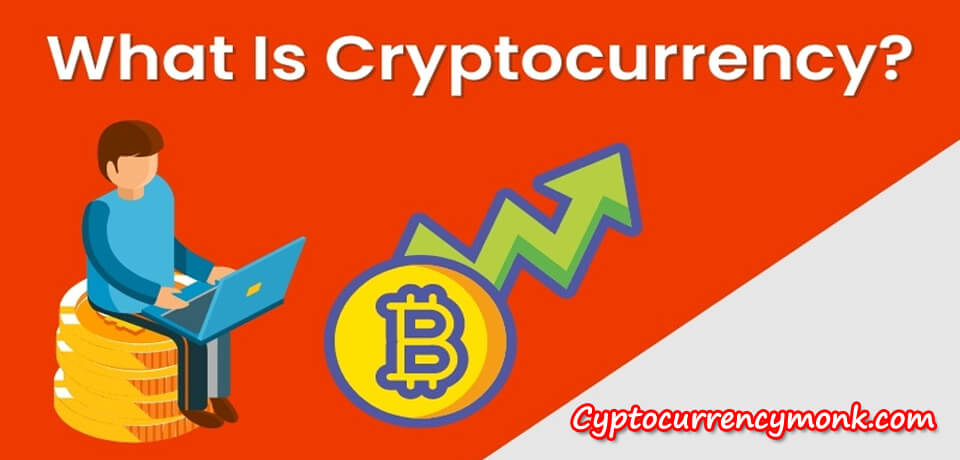Trust Wallet is an industry-leading cryptocurrency wallet app providing powerful tools to manage blockchain assets right from Android smartphones securely. Mastering the app unlocks the versatile functionality required for an optimized mobile crypto experience.
Getting Started with Trust Wallet
Download the Trust Wallet App for free from the Google Play Store on your Android phone. When first launching, create new storage securely with a strong password or restore access to an existing one by importing a prior seed phrase. During setup, save and securely backup the shown 12 or 24-word recovery phrase – it acts as a master private key for the wallet.
The app opens to the intuitive main interface separated into four sections: Wallet, DApps, Settings, and Security. Mastering the diverse capabilities offered under each tab is key for effectively harnessing Trust Wallet.
Securing Your Trust Wallet
Activating vital security protections under the Settings area is necessary for safeguarding wallet access:
- Turn on biometric authentication requiring fingerprint/face recognition alongside the password to access the app. This prevents unauthorized access if your mobile is stolen.
- Carefully review and save the storage recovery phrase by writing it down on paper and storing it offshore encrypted. Optionally memorize the phrase as a contingency plan for restoration emergencies if written records are damaged.
- Toggle on auto-lock to mandate re-authentication if the Trust Wallet remains unattended after a duration. Use app locking for additional security against unlikely internal compromise.
Managing Crypto Assets
The default Wallet tab displays token balances across supported blockchain networks like Ethereum, Polygon, and Solana displaying values in fiat currency. Users can easily send/receive tokens by scanning QR codes or entering addresses manually after selecting assets.
Additional handy features include:
- Organizing favorite coins for priority display
- Creating custom tokens via TokenManager
- Viewing NFT collections
- Monitoring overall portfolio value
Regularly updating the app ensures maximum currency support for new blockchain projects.
Interacting with DApps via WalletConnect
The built-in DApp browser under the DApps tab allows Trust Wallet power users to directly access decentralized ecosystem platforms like Uniswap, Pancakeswap, etc. Users can harness DeFi opportunities like swapping tokens or providing liquidity for earning yield without compromising private key security through WalletConnect integration.
Users must cautiously review permissions and transaction details on every on-screen confirmation prompt before signing. To prevent phishing, bookmark legitimate DApp sites only and verify URLs.
Customizing Preferences
Within Settings, customizations like currency display, gas fee limits, and personalized push notification alerts for incoming transactions or staking rewards can enhance the overall user experience.
Exploring settings also allows vision customization for accessibility or switching between multiple storages. Users should ensure they understand the purpose of each option.
Troubleshooting Common Issues
If you encounter problems using Trust Wallet on Android, here are some troubleshooting tips:
- App crashing or freezing – Try force-stopping the app, clearing cache/data, and uninstalling and reinstalling the app. Also, check if you have the latest app version.
- Wrong network or missing assets – Tap on the asset, click the settings icon, and make sure the right network is selected. You can switch between compatible blockchains.
- Stuck transactions – Sometimes exchanges can delay withdrawals. If pending over 24 hours, contact Trust Wallet support.
- Wrong recipient address – Unfortunately mistaken addresses often result in permanent loss of funds. Send small test amounts first to verify addresses.
To get help, check Trust Wallet’s FAQ page, email the support team, and join their official communities on Telegram, Twitter, and Reddit to post your issues.
Advanced Tips and Tricks
Here are some lesser-known advanced tips for Trust Wallet:
- Enable biometric authentication like fingerprint unlocking for an extra security layer.
- Use external hardware storage via WalletConnect integration for additional protection of funds.
- Customize gas fees and transaction speeds for smoother transfer of ERC tokens during high network usage periods.
- Change your wallet’s primary currency display setting for easier tracking of your entire portfolio value.
- Export detailed transaction history reports from the app to keep comprehensive records in spreadsheets for taxes, bookkeeping, and reconciliation purposes.
Staying Up to Date
Make sure to keep Trust Wallet updated for all the latest features and security enhancements:
- Turn on automatic app updates in the Google Play Store settings
- Subscribe to email updates and newsletters related to new coins and features
- Follow Trust Wallet’s Twitter, Medium blog, and Telegram announcement channel
- Carefully review any update release notes before installing major version upgrades
Bottom Line
Mastering features beyond basic custody transforms Trust Wallet’s capabilities dramatically. Native DApp access, integrated staking, and customizable security policies turn it into a versatile portal. This portal leads to diverse blockchain ecosystems directly from Android devices. It does so through one unified and secure crypto interface. Regular education is key to harnessing the full potential safely.